[section bottom_separator=”false”]
Using the XGLOBAL iPad application, you no longer need to miss trading opportunities. An ideal trading environment has been nurtured in XGLOBAL Markets for you to maximise your mobile earnings online. With our iPad solution, there is always access to the features and functions of the MT5 platform whenever convenient for you. Experience our MT5 for iPad with your dynamic iOS apple device to maintain your trading edge.
[separator]
Main Features of XGLOBAL iPad Trader
- Access and trade Live and Demo accounts
- Manage positions with just one touch
- Review Balance and Equity at your convenience
- Ability to place all types of orders
- Advanced charts with technical analysis
- Monitor trade activity and historical reports
- Access to economic calendar for market predictions
How to Access XGLOBAL MT5 for iPad Trading Platform
- Go to App store on your iPad or download the application here
- Type in the search field Metatrader 5
- Select the MetaTrader 5 to start the installation
- Installation complete, login by selecting an Existing account or request to open a Demo account
- Choose either XGLOBAL-Demo or XGLOBAL-Real and enter the login details of the trading account with XGLOBAL Markets
- Start trading once Logged in with Mobile iPad MT4 platform;
System requirements: Compatible with all iPads running iOS 4 or later
For any questions please email us directly at [email protected]
[open_account]
Sign up and experience our competive trading conditions for yourself.
Trade with us using your iPad.
[/open_account]
[/section]